
Beautiful, vivid, adaptable
Pianoteq is an award-winning virtual instrument for PC, Mac, Linux and iOS. It can be used both in standalone mode and as an instrument plug-in in VST, AAX, and AudioUnits hosts.
What makes Pianoteq superior to other virtual instruments is that the instruments are physically modelled and thus can simulate the playability and complex behaviour of real acoustic instruments.
Because there are no samples, the file size is just a tiny fraction of that required by other virtual instruments, making Pianoteq perfect for any laptop.
a large collection of instruments
4 software editions

You can upgrade to the Standard or PRO version at any time. Pianoteq Stage comes with two instrument packs of your choice.

3 instrument packs included1
Piano model tweaking
Advanced tuning
Microphones setting
Loads external reverb impulses
Instrument morphing and layering
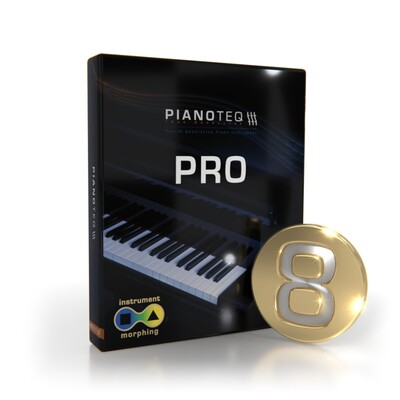
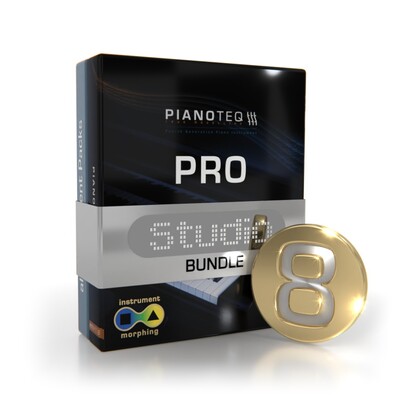
What's new in version 8
iOS app

Pianoteq 8 for iOS is now available on iPhones and iPads. Years of development and thorough testing made it possible to take all the peculiarities of handheld devices into account in order to maximize productivity while retaining the app as stable and compatible as possible. Pianoteq 8 for iOS is included with all licences of Pianoteq 8 (Stage/Standard/Pro) and can be downloaded and evaluated via the App Store.
Classical guitar

The nylon Classical Guitar, available as an instrument pack for Pianoteq 8, introduces a new exciting category of physically modelled instruments, with emulated gestures and natural instrument noises for breathtaking realism.
The instrument UI is designed so that you do not have to be a guitarist to use it. Various tweaked presets are offered, ranging from a 12-string acoustic guitar to a Greek bouzouki or even an electric guitar.
You really need to hear it to believe it!
Improved piano model

All contemporary acoustic pianos, the Vintage Reeds electric pianos and the Concert Harp have been carefully revoiced in order to increase authenticity and playability of these instruments. Everything is tailored to suit demanding recording projects and performances.
In collaboration with
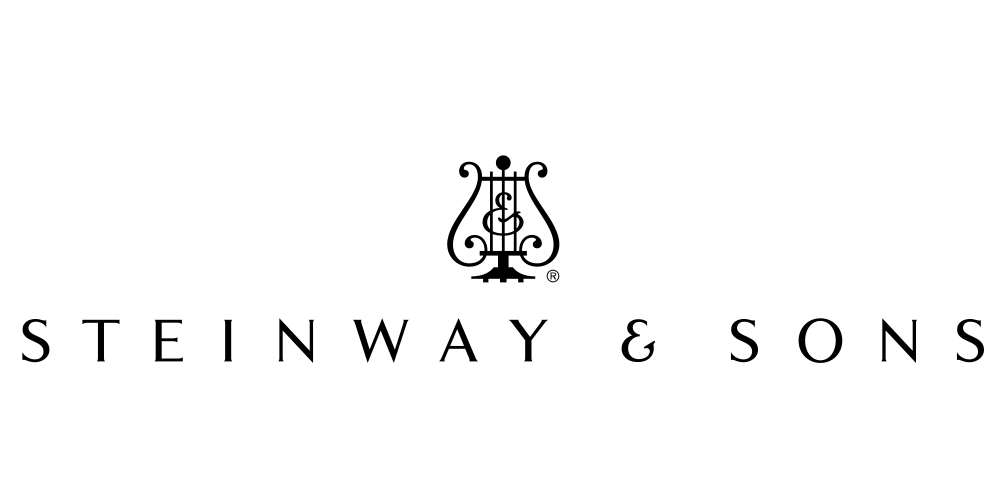
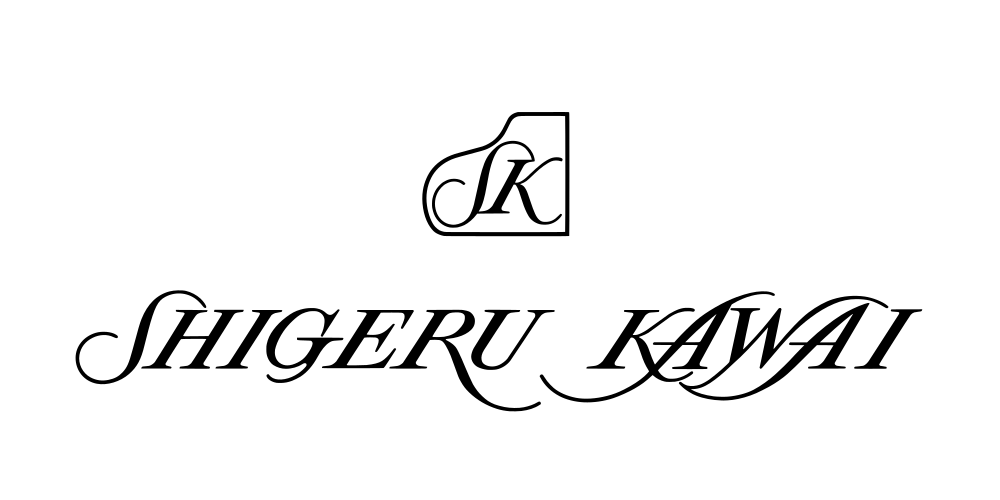

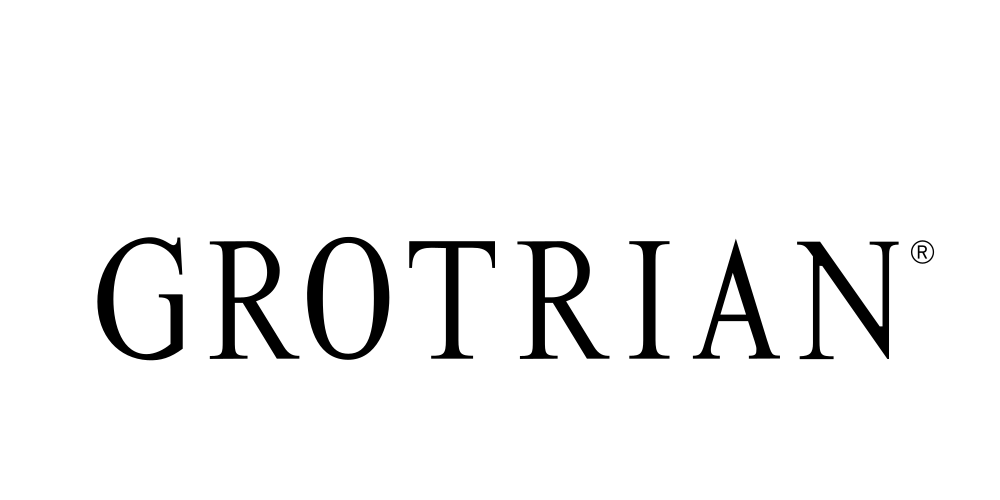
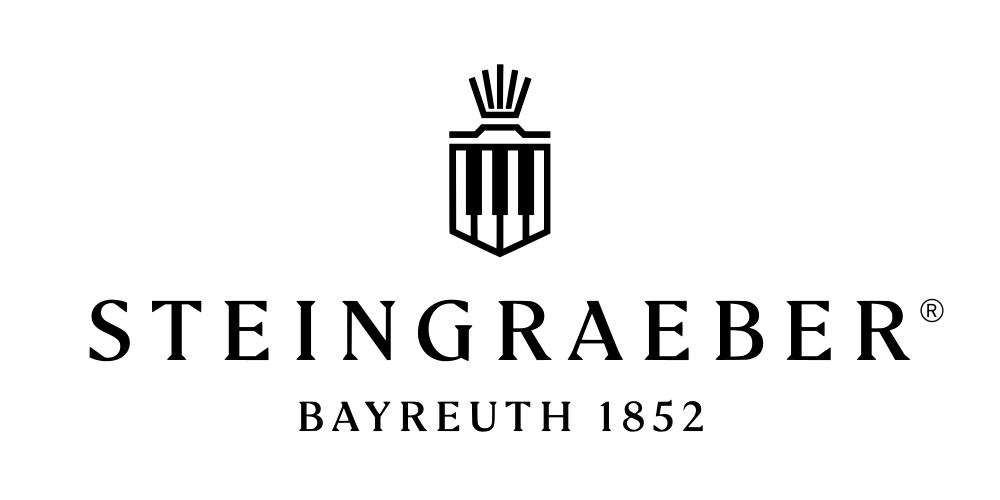
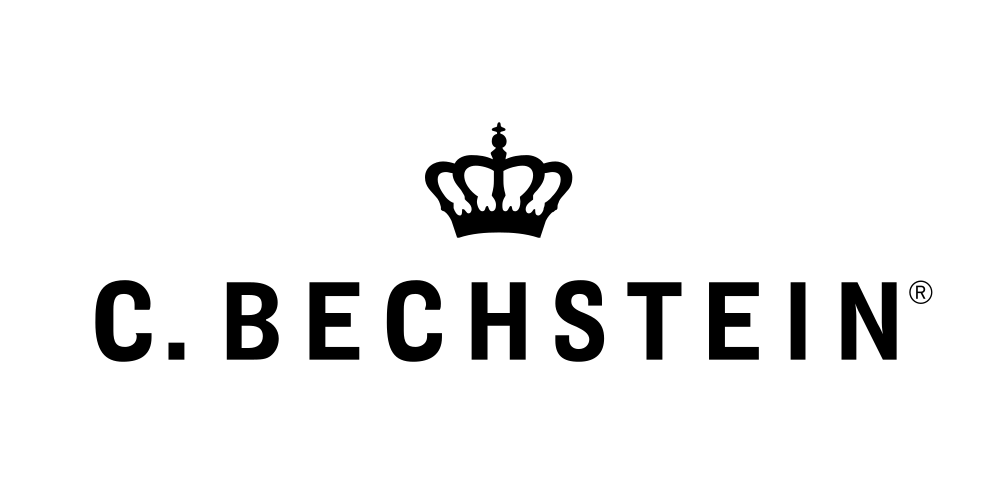
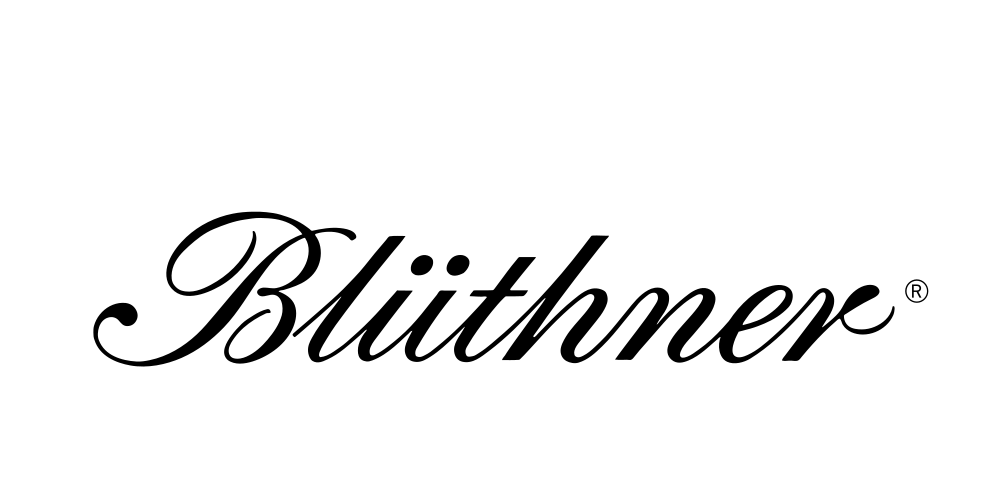
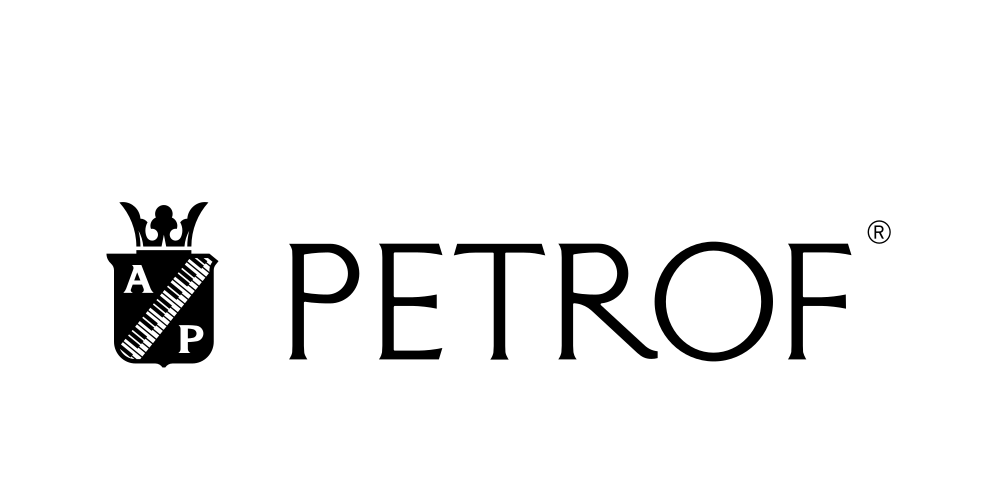
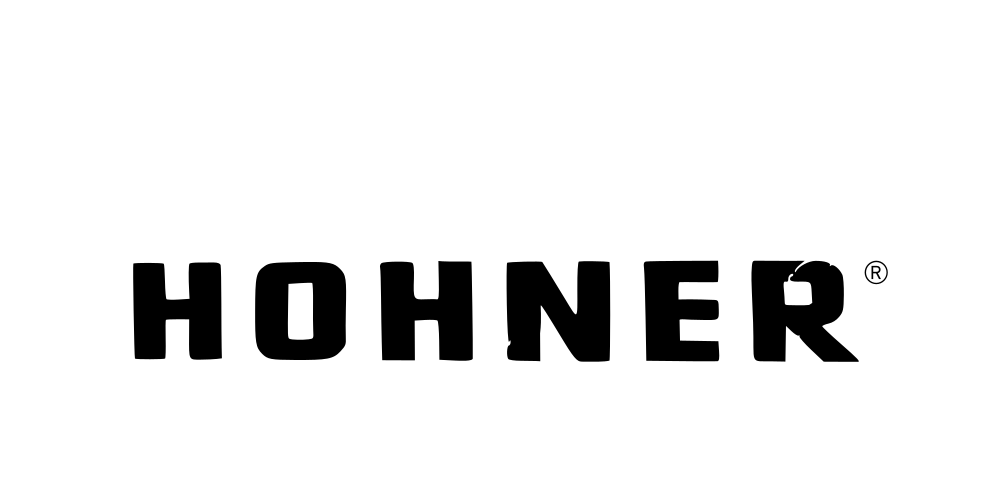
We have collaborated with the best piano manufacturers in the world,
Steinway & Sons,
Kawai, Bösendorfer,
Steingraeber,
Bechstein,
Blüthner,
Grotrian,
Petrof and Hohner,
who all have approved the sound and playability of their physically modelled instruments available in Pianoteq.
This rich and diverse collection of virtual grand pianos will appeal to all musicians in search of the most famous piano sound signatures.

