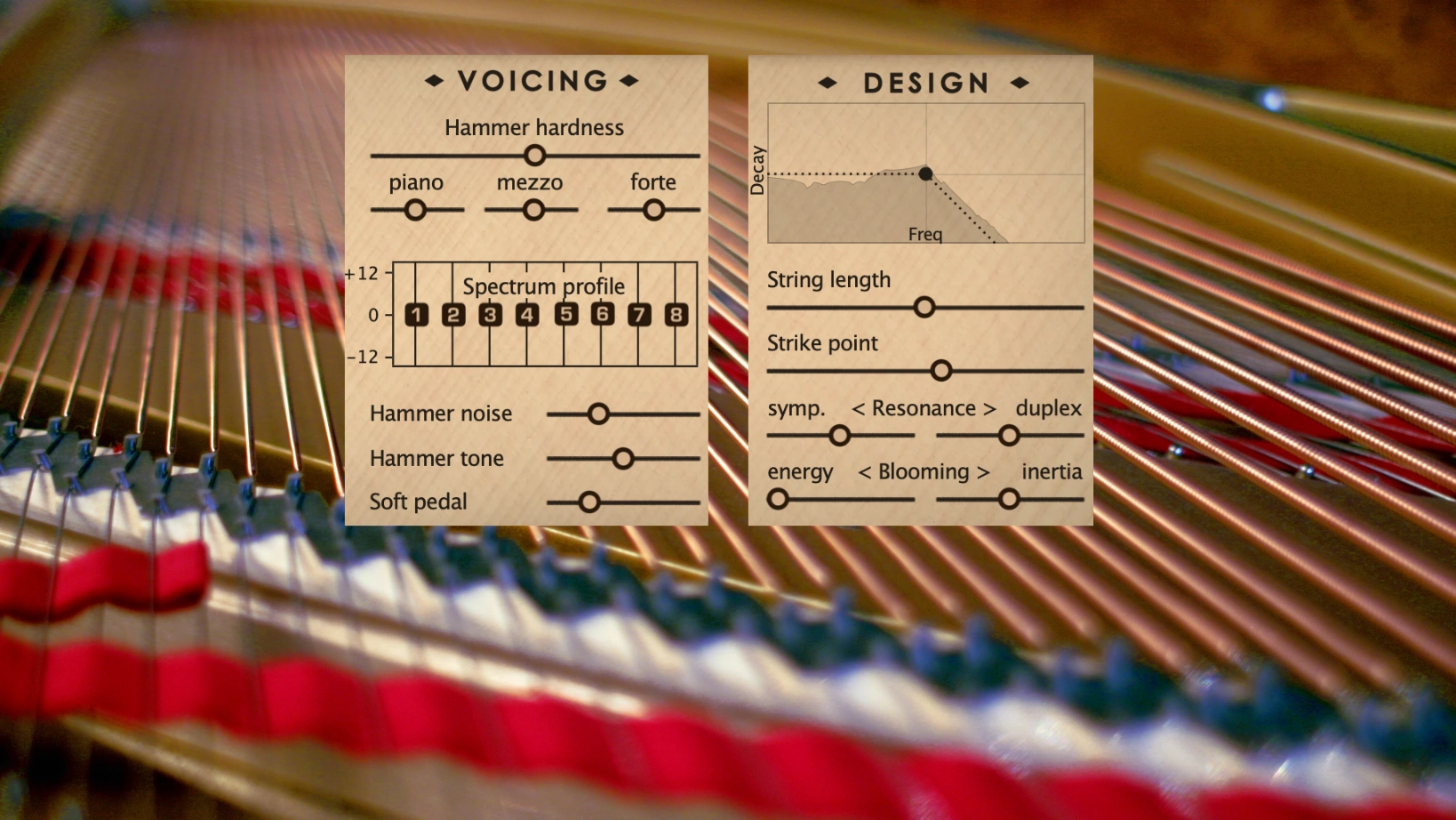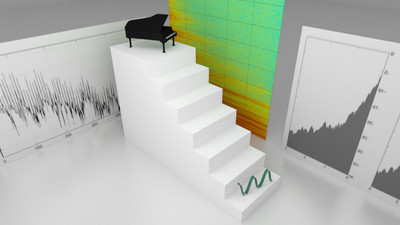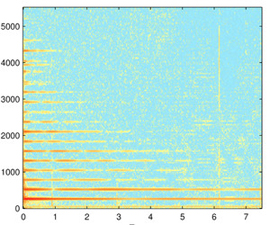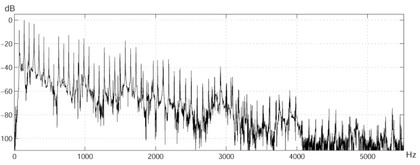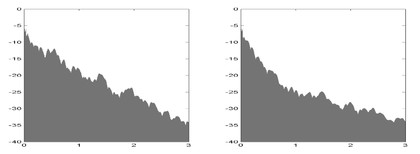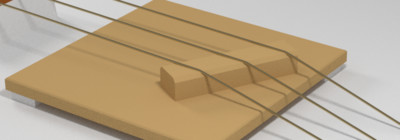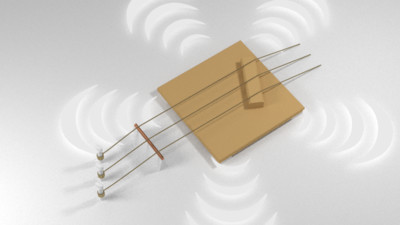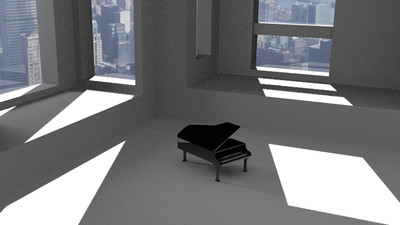Pianoteq Features
Pianoteq is a suite of physically modelled instruments. This comes with many advantages:
Every note is generated as you play, not triggered from looping samples.
The entire piano mechanism is simulated to respond to your finest interpretation.
You can shape your sound with remarkable precision.
All this in a convenient, lightweight software running on PC, Mac, Linux, and iOS.
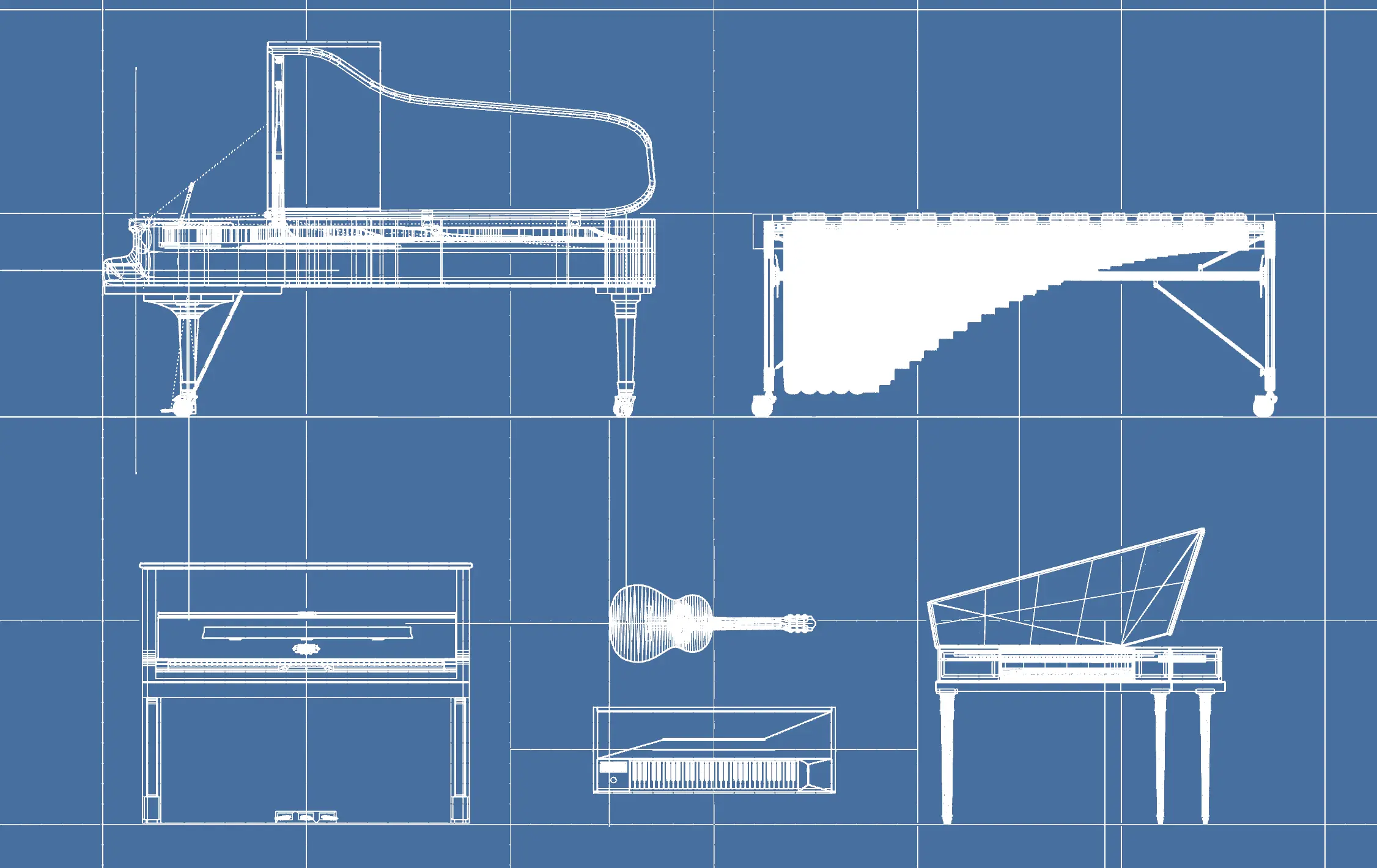
Organic, resonant sound
Listen to Pianoteq come alive
In Pianoteq, notes are really constructed in real-time rather than trigerred from rigid samples: the sound feels alive, not static.
The engine models the exact motion of the strings and accounts for all the wonderful resonances that make the the beauty of the piano sound, from the sublime organic effect of the sustain pedal raising all 88 dampers to let the 200+ strings sing, to the rear duplex scale which adds a shimmering brilliance to treble notes.
Why samples are a limitation
The finest sampled pianos available today are the impressive result of countless hours of meticulous recording and complex processing aimed at recreating a realistic piano sound. However, sampled pianos also come with limitations.
Static recorded notes
Samples are simply replayed when you press a key. Unlike physical modelling, they cannot reflect the instrument’s continuous behavior — such as how the previous vibration of a string affects the next strike, how other strings resonate through the pedals, or how the cabinet itself contributes to the sound.
Samples are fixed
You cannot adjust hammer hardness, shape the overtones, re-tune strings to influence the sound’s beating, or alter design parameters such as cabinet and soundboard response.
Sampled pianos suffer from technical constraints
High disk space and RAM requirements, recording noise, and irregular tonal balance across dynamics (from ppp to fff), resulting from the inherent limits of the recording process.
Despite ongoing efforts to enhance sampled instruments with convolution reverb and other post-processing effects, the technology itself remains fundamentally limited in delivering a truly vivid and responsive piano sound.
Velocity response and expressivity
Pianoteq offers a seamless dynamic response with 127 possible triggering velocities (or more if your keyboard allows it!). Equally important, notes respond closely to your phrasing: the dampers attenuate the sound only when the corresponding keys or the sustain pedal are released, and a precise, true-to-life repetition algorithm allows you to play as expressively as on an acoustic instrument.
In some aspects, Pianoteq is even superior to real pianos: you can soften or harden hammer heads with a single click, whereas acoustical instruments may see this time-consuming revision only rarely.
Pianoteq's velocity curve lets you tailor the touch response to your keyboard and playing style, ensuring expressive, natural dynamics. The Keyboard Calibration Assistant makes the initial configuration of your velocity curve quick and easy. Learn more about the Velocity panel.
As every MIDI keyboard is different, a collection of velocity curves for specific models has been compiled over the years by our community to give you a starting point for finding the perfect keyboard response.
Unlimited customization possibilities
Pianoteq Standard and PRO stand out as a sound designer’s dream, offering an unparalleled array of tools to shape your piano’s sound in ways that go far beyond what traditional instruments or sample libraries can offer. From minute adjustments that add subtle character to bold transformations that redefine the instrument, you get the power to craft the perfect tone for any musical context.
With every parameter intuitively accessible, plus exclusive note-per-note adjustments in the Pro version, Pianoteq empowers you to create a piano that’s uniquely yours.
| Category | Feature |
|---|---|
| Technology | Pianoteq Physical Modelling |
| Operating Systems | Windows, macOS, Linux, iOS |
| Formats | Standalone, VST3, AAX, LV2, AudioUnit |
| File Size | Only ~50 MB (no sample libraries to download) |
| Software Editions | Stage, Standard, Pro, Studio Bundle |
| Instrument Types | Acoustic Pianos, Electric Pianos, Guitar, Harp, Harpsichords, Pitched Percussions |
| Performance Features | Continuous Velocity (127+ velocity layers, customizable curves, auto-calibration) |
| 4 assignable pedals (12 types: Sustain, Soft, Harmonic, Sostenuto, Super Sostenuto, Rattle, Buff Stop, Celeste, Pinch Harmonic, Glissando, Mozart Rail, Thunder) | |
| Polyphonic Aftertouch, adjustable Dynamic Range | |
| Customization Tools | Advanced Tuning (diapason, temperament, octave stretching, unison width, direct sound duration) |
| Voicing (hammer hardness, spectrum profile, hammer noise, strike point, soft pedal level) | |
| Design Parameters (soundboard impedance, cutoff, Q factor, string length, resonances, blooming) | |
| Randomization (generate random configurations) | |
| Morphing (create hybrid instruments) | |
| Layering (superimpose instruments or assign them to ranges) | |
| Note Edit (adjust parameters note-by-note, e.g., tuning, resonance) | |
| Effects | Mallet Bounce (note-repeat) |
| Equalizer (EQ, Resonance EQ, Resonance Duration) | |
| Note Effects (Vibrato, Tremolo, Attack envelope) | |
| Audio Effects (Wah, Chorus, Flanger, Phaser, Fuzz, Delay, Amp, Comp) | |
| Reverb (20+ presets, supports .wav impulses) | |
| Preset Management | Undo/Redo, A/B comparison, Copy/Paste, Parameter freeze, Favorite presets, Preset banks, Preset comments, Embedded demos |
| Standalone Features | MIDI auto-record, MIDI player, Metronome |
| Additional Features | Chord detector, Detachable windows, Help tooltips |
Lightweight and convenient
Pianoteq is lightweight, fast, and compatible with PC, Mac, Linux, and iOS, supporting both standalone and plugin modes for VST3, AAX, LV2 and AudioUnits hosts.
Its small file size ensures quick installation and instant loading, even on laptops. Features like undo/redo, A/B preset comparison, drag-and-drop loading, and advanced preset management make it intuitive and efficient for musicians everywhere.